 go to UOP homepage
go to UOP homepage
 go to UOP homepage
go to UOP homepage
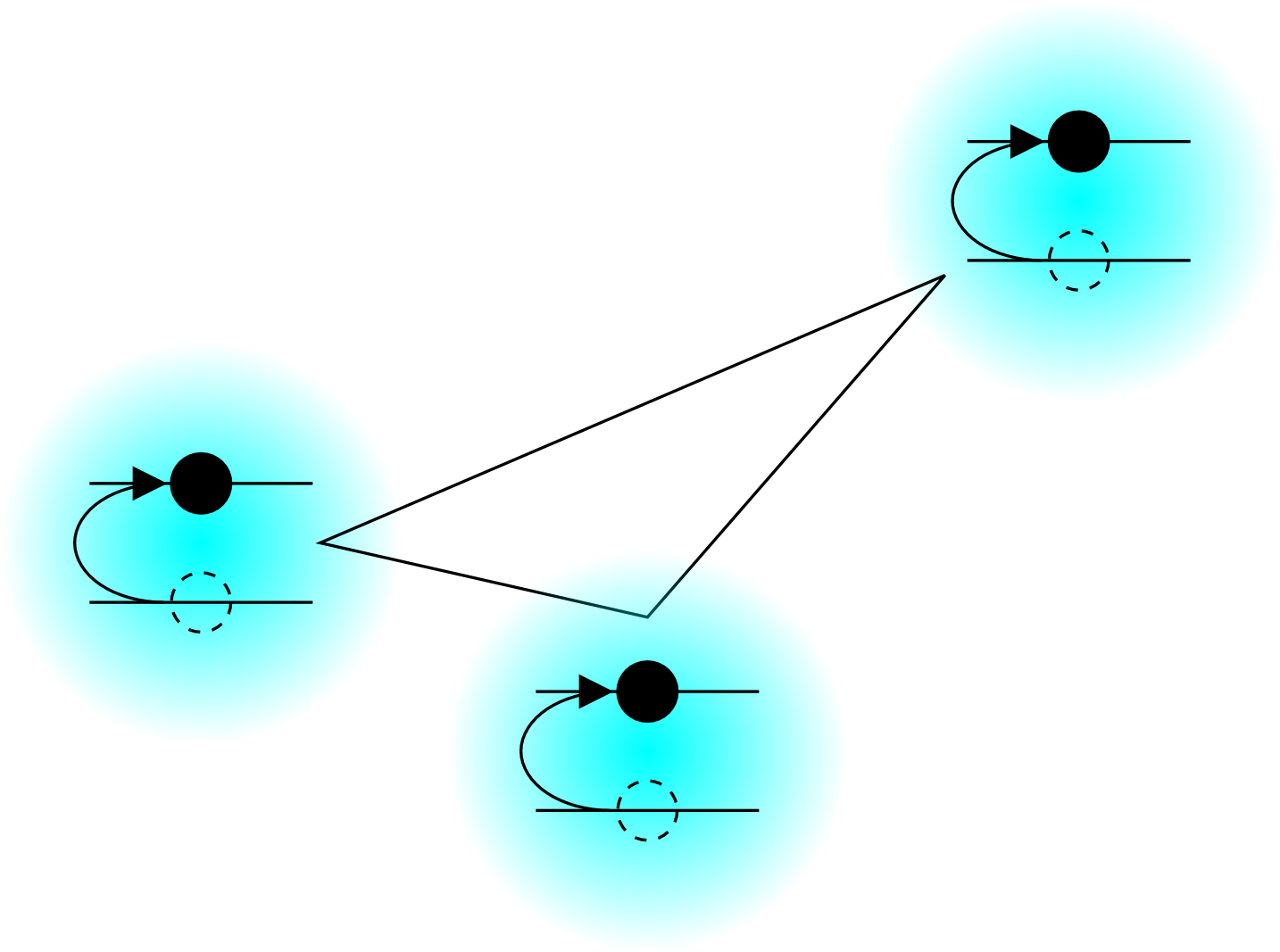 © Copyright 2012–2025
© Copyright 2012–2025
When you are done working in a terminal, hold down "contol" (Ctrl) key and press D to exit. Password
There is one command I want you to issue before any other.
It is not because it is the most elementary command but because it changes your password, which you should always do the first time you log in on a new machine.
At the prompt, type the following command (recall that the % is an abbreviation for your prompt, not to be typed): For the record, I'm not "chill" about things like sharing passwords or accounts. Never store a password in an unencrypted file! Don't enter your password on a computer you don't trust or if things don't seem right. Use unrelated passwords for systems controlled by different organizations. As for the password itself, choose a strong password; I expect you know how (length, punctuation, case, digits). The passwd program tries to simulate cracking your password to prevent you from choosing a really bad password, but it isn't foolproof. The absolutely most important thing is length (exponentially harder to crack); you must use at least 8 characters. You might use a passphrase (an understandable sequence of words, with spaces). Don't use accessible information about you (such as your phone number, license plate, or social security number) or your environment. No simple patterns, names, or dictionary words. General Some day this will contain my own tailored tutorial on UNIX/Linux command-line shells, but while that is still in rough-draft form, here is a tutorial that is pretty close to what I want (sections 1 and 2 cover the fundamentals). Python
After playing around a little with general command-line usage, try running a small python program.
I may have put an example in your home directory before you logged in (use one of the commands you have learned to read the code too; pretty simple, right?).
Python code is usually stored in files with the extenstion .py
For example, if you had a program stored in a file named filestem.py, you would run it by typing: |